Fake iOS Fitness Apps Steal Money
A series of iOS applications posing as fitness-tracking tools have been stealing users’ money by abusing the Touch ID feature, ESET has discovered.
The trick used by the fake fitness apps is fairly simple: they ask the user to scan their fingerprint, supposedly for fitness-tracking purposes, but instead use this to activate a dodgy payment mechanism.
Called “Fitness Balance app” and “Calories Tracker app” the bogus applications were being distributed through the Apple App Store recently. The programs looked legitimate, supposedly helping users to calculate the BMI and track daily calorie intake, or reminding them to drink more water.
However, those who installed the apps to get started with fitness discovered that, at first run, they were requested to scan their fingerprint to “view their personalized calorie tracker and diet recommendations.”
Once the user complies with the request and places their finger on the iOS device’s fingerprint scanner, a pop-up showing a payment amounting to $99.99, $119.99 or 139.99 EUR is briefly displayed.
“This pop-up is only visible for about a second, however, if the user has a credit or debit card directly connected to their Apple account, the transaction is considered verified and money is wired to the operator behind these scams,” ESET’s Lukas Stefanko explains.
If the user doesn’t scan their finger, another pop-up prompts them to tap a “Continue” button, which then takes them back to the dodgy payment procedure.
Although malicious in nature, the “Fitness Balance app” received multiple 5-star ratings and tens of positive reviews, which is a well-known technique cybercriminals use to improve the reputation of their software and ensure a larger number of downloads.
However, users who fell victim to the scam reported the applications to Apple, and both have been removed from the App Store. Some users even attempted to directly contact the developer of “Fitness Balance app”, but received what appeared to be an automatic response promising a fix in an upcoming app version 1.1.
“Based on the user interface and functionality, both apps are most likely created by the same developer,” Stefanko says.
On iPhone X, a feature called “Double Click to Pay” brings an added security measure, as it requires users to double-click the side button to verify a payment.