TTCSIRT-295.180320: TT-CSIRT ADVISORY- ADOBE SECURITY UPDATE FOR ADOBE ACROBAT AND READER
Adobe has released security updates for Adobe Acrobat and Reader for Windows and macOS.
These updates address critical and important vulnerabilities. Successful exploitation could lead to arbitrary code execution in the context of the current user
Adobe recommends users update their software installations to the latest versions by following the instructions below.
The latest product versions are available to end users via one of the following methods:
- Users can update their product installations manually by choosing Help > Check for Updates.
- The products will update automatically, without requiring user intervention, when updates are detected.
- The full Acrobat Reader installer can be downloaded from the Acrobat Reader Download Center.
For IT administrators (managed environments):
- Download the enterprise installers from ftp://ftp.adobe.com/pub/adobe/, or refer to the specific release note version for links to installers.
Install updates via your preferred methodology, such as AIP-GPO, bootstrapper, SCUP/SCCM (Windows), or on macOS, Apple Remote Desktop and SSH
The Trinidad and Tobago Cyber Security Incident Response Team (CSIRT) encourages users and administrators to review the following Adobe Security Bulletins and apply the necessary updates
For further review please see the following links:
https://helpx.adobe.com/security/products/acrobat/apsb20-13.html
https://helpx.adobe.com/security/severity-ratings.html
ftp://ftp.adobe.com/pub/adobe/