Vulnerability Gives Attackers Remote Access to Zoom Users’ Cameras
A vulnerability in the Zoom Client for Mac allows a remote attacker to force a user into joining a video call with the video camera active, a security researcher has discovered.
Zoom offers “enterprise video conferencing with real-time messaging and content sharing,” allowing users to join meetings from both desktop and mobile devices, for improved collaboration. End-to-end encryption for all meetings and team chat are also available.
Tracked as CVE-2019–13450, the vulnerability that security researcher Jonathan Leitschuh discovered in the Mac Zoom Client can be exploited via malicious websites and does not require user interaction. Thus, up to 750,000 companies that use the service are potentially impacted by the flaw, the researcher says.
The issue resides in the fact that Zoom allows users to join a video conference simply by clicking on a received meeting link. The feature is meant to improve the user experience, but its insecure implementation actually puts users at risk, the researcher claims.
The researcher also discovered that, when the Zoom Client is installed, a web server running on port 19421 is also created on the local machine. The issue, the researcher says, is that the web server remains on the machine even after the application has been uninstalled and can re-install it when the user accesses a webpage, without interaction.
According to Zoom, the service was designed to make it as easy as possible for users to join video meetings, and this is also the purpose behind installing the web server on the user machine.
The company also explains that, when first joining a meeting, users are asked whether they want the video to be turned on or off, and that they can configure the client to turn OFF video when joining a meeting. System administrators can also pre-configure video settings for supported devices.
Basically, this means that, if an attacker tricks a user into clicking a web link and unknowingly join the attacker’s Zoom meeting, the attacker would only be able to view the video feed of users who have configured their client to turn ON video when joining a meeting.
The company notes that users would immediately notice they had unintentionally joined a meeting because the Zoom client user interface runs in the foreground upon launch, but that it has decided to provide additional control over video settings in an upcoming July 2019 release.
“Zoom will apply and save the user’s video preference from their first Zoom meeting to all future Zoom meetings. Users and system administrators can still configure their client video settings to turn OFF video when joining a meeting. This change will apply to all client platforms,” Zoom says.
The security researcher also discovered a denial of service (DOS) vulnerability (CVE-2019-13449) in the Mac Zoom Client, which was addressed in May. The flaw allows a hacker to target a Mac user with an endless loop of meeting join requests, causing the machine to lag.