Windows 10 Ransomware Protection Easily Bypassed
It’s rather trivial to bypass the anti-ransomware feature that Microsoft introduced in its Windows 10 Fall Creators Update, a security researcher claims.
Dubbed Controlled folder access, the anti-ransomware feature was announced as part of Windows Defender Exploit Guard, a new set of host intrusion prevention capabilities in Microsoft’s latest platform iteration.
When announcing the feature, Microsoft described it as a layer of real-time protection that would allow users to prevent ransomware from accessing their data by defining what programs have access to certain folders. Thus, malware and other unauthorized apps would not be able to touch the files in those directories.
According to Yago Jesus, however, this added protection can be easily bypassed by using an authorized application such as Office to access the data.
This would be possible because Office executables are by default whitelisted and allowed to make changes to files placed in protected folders, without restrictions, even when a malicious actor uses OLE/COM objects to control Office executables programmatically.
“So, a ransomware developer could adapt their software to use OLE objects to change / delete / encrypt files invisibly for the files owner,” the researcher explains.
Thus, an attacker capable of creating code leveraging OLE Word Object for execution would be able to bypass the anti-ransomware feature in Windows 10. Windows Defender would do nothing to stop the code from execution, because the entire operation would rely on the native encryption feature in Microsoft Office.
This technique, the researcher argues, renders Windows Defender Exploit Guard’s Controlled folder access functionality useless in an environment where both Office and Windows are employed. In addition to documents, the method can also be used to target PDFs, images, and other file types that Office can edit.
“While this capability is designed to protect against ransomware, it’s not surprising that it’s unable to handle all ransomware scenarios. The use of Microsoft Office files, which is described in the recent documented bypass, has been an effective way for attackers to get around AV tools,” Lenny Zeltser, Vice President of Products at Israel-based Minerva Labs, told SecurityWeek via email.
Another exploitation scenario, Jesus reveals, would involve the use of Selection.Copy / Selection.Paste methods to copy the content of a protected file to another file located outside the protected folder, delete the content of the original file or replace it with a ransom note, and then encrypt the new file normally.
The researcher says he informed Microsoft on his findings and that the company confirmed that they would resolve the issue “through an improvement to the Controlled Folder Access functionality.” However, it appears that the tech giant doesn’t see the bug as a security vulnerability, “because Defender Exploit Guard isn’t meant to be a security boundary.”
According to Joseph Carson, chief security scientist at Washington D.C. based Thycotic, such a response from Microsoft is unacceptable.
“Frankly, this is a classic example of being misleading,” he told SecurityWeek via email. “It’s like a security guard at the door of a building checking to ensure that anyone entering has the correct access, when you’ve left the backdoor wide open. It is a false sense of protection as you are purely relying on cybercriminals being honest.”
“When you call a product ‘Windows Defender’, or use terms such as ‘Defender Exploit Guard’, and when notified by a security researcher on a security bypass, the response of course is legally correct stating ‘we aren’t classifying this as a security vulnerability because Defender Exploit Guard isn’t meant to be a security boundary’,” Carson said.
He also pointed out that this bypass technique might have been already exploited in attacks against businesses and that companies should not simply rely on Windows Defender as the only security control, especially if Microsoft themselves say it isn’t even a security boundary.
“Immediately change the name to what it is rather than misleading consumers into a false sense of security and protection,” Carson concluded.
Meni Farjon, Co-Founder and CTO at Israel-based SoleBIT Labs, also believes that attackers are bound to leverage Office capabilities to bypass Microsoft’s ransomware protection. The main vulnerability, he told SecurityWeek, is that there’s a whitelist of programs such as Office that are allowed to make changes to protected folders without restrictions.
“Today we see an increase in macro-based malware, leveraging Office active-content capabilities to deliver ransomware. Generally speaking, I believe Windows Defender’s ransomware protection should not be considered a fully functional anti-ransomware feature, but more like a data protection feature. I would advise users to augment such defenses with vulnerability and active content detection solutions to combat ransomware on the network level, before it even reaches the endpoint,” Farjon concluded.